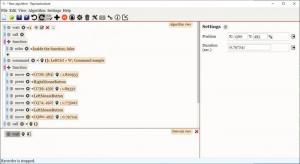Reprise Assistant
1.04
Size: 40.33 MB
Downloads: 2779
Platform: Windows All
Filling out forms, sending emails or generating reports are important tasks, but they're still menial, and they can keep you from focusing on your work. Fortunately, computers can be taught to perform repetitive actions all on their own with automation software. Just record one or more actions and let it perform them for you. Reprise Assistant brings something more to the table, to give you more freedom and flexibility. The software gives you a good degree of control over its automation algorithms, which enables you to create advanced rules. Not only can you make the program perform actions for you, but you can also teach it to perform them if certain conditions are met or to execute other tasks if it runs into trouble.
Reprise Assistant is free to try for an unlimited time, with no restricted core functions. The only limitation is the fact that you can't save your algorithms. It comes in a small package and it only takes a few seconds to install it. The software doesn't rely on any third-party tools or services, so you can run it right away.
The program lets you record any operations and play them back, like most traditional automation software, but you can also create automated tasks manually, by defining actions one by one. The best part is that you can combine the two methods. The recording option makes things go faster when it comes to regular actions, especially those that involve mouse movement, while the manual input method gives you the possibility of making fine tweaks, like setting up delays or preparing strings for input.
Tasks are defined by adding action blocks on the main user interface. You can pick between various actions for each block, including simulated clicks or holding down the mouse button, mouse movements or hotkeys, and this is just scratching the surface. Blocks can also be made to call upon custom scripts, and you can even set up if-then, while or repeat statements, which open up many interesting possibilities. You can have an automated system that's capable of differentiating between web pages, to log you into specific accounts and fill out a form using the right information.
Reprise Assistant gives you the possibility of training your computer to do everything for you, including taking decisions.
Pros
You can automate complex operations by recording them or by defining each action manually. The software lets you use if-then statements, and work with repetitive structures as well.
Cons
The trial version doesn't let you save your work. Fortunately, it doesn't get in the way of a proper evaluation of its capabilities.
Reprise Assistant
1.04
Download
Reprise Assistant Awards

Reprise Assistant Editor’s Review Rating
Reprise Assistant has been reviewed by Frederick Barton on 18 Jun 2019. Based on the user interface, features and complexity, Findmysoft has rated Reprise Assistant 5 out of 5 stars, naming it Essential